Help
Adobe Flash required
Adobe Flash player can downloaded from here.
Scalable Image
Scale
Using the plus and minus or slider controls on the tool bar. ![]()
![]()
![]()
Clicking in the image will also scale into the object.
Pan
To move about an object use the directional buttons. ![]()
![]()
![]()
![]()
Or by dragging in the image or dragging the rectangle in the upper left overall map view.
Reset view
This ![]() button with the circle and arrow resets the view to its default.
button with the circle and arrow resets the view to its default.
Or by sliding the scale to the left position.
Full screen
The right most ![]() button on the tool bar will scale the object view to fill the screen.
button on the tool bar will scale the object view to fill the screen.
To exit this view press the escape key on the keyboard.
NOTE: Depending on computer speed there may be a slow down of interaction.
Object VR
Rotate
The curved ![]()
![]() arrows in the toolbar rotates the object.
arrows in the toolbar rotates the object.
Alternatively dragging left and right over the object.
Scale
The ![]() minus and
minus and ![]() plus controls in the toolbar will scale the object.
plus controls in the toolbar will scale the object.
Pan
Once scaled into the object hold down the shift key on the keyboard and drag inside the image.
Full screen
The right most ![]() button on the tool bar will scale the object view to fill the screen.
button on the tool bar will scale the object view to fill the screen.
To exit this view press the escape key on the keyboard.
Reset view
The button with the circle and arrow ![]() resets the view to its default.
resets the view to its default.
Play
The right facing ![]() arrow in the toolbar toggles playback.
arrow in the toolbar toggles playback.
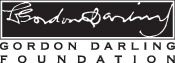
© 2009 Tasmanian Museum and Art Gallery
This page was last modified on :
8 April, 2010

